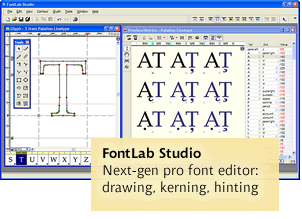
Some highlights from this release:
In-context glyph design with Neighbors and Shape groups, true tangent points, color-customized and streamlined glyph window
Revolutionary new metrics and kerning editing: multiline preview, better class kerning, smart autogeneration of classes
Pixelfont support: import BDF files and make pixelfonts, built-in autotracing
Unicode 4.1 support: SMP codepoints, auto-generate over 2,500 accented characters from built-in definitions, new Unicode glyph template images (from Monotype Imaging)
Improved OpenType support with better VOLT integration, roundtrip editing of complex-script fonts, font merging, glyph suffix renaming
Opens Mac fonts on Windows (Mac Type 1, TrueType GX/AAT) and Ikarus® files
Five new printing modes, Quick Test fonts with system rendering
Open installed fonts, generate multiple fonts in one step
Redesigned preferences; save, open and exchange preference profiles and UI workspaces
Better autohinting with Flex Type 1 hints, Python 2.4 support
US$649, upgrade from 4.6 just US$99, scroll down for upgrade pricing
See a more detailed overview of FontLab Studio’s features and an read an introductory article (PDF).
Imports fonts with up to 64,000 glyphs as OpenType PS (.otf), Win TrueType / OpenType TT (.ttf), Win Type 1 (.pfb + .pfm/.afm), ASCII/Unix Type 1 (.pfa + .afm), Mac Type 1 (LWFN as .hqx, .bin), Mac TrueType (.dfont or FFIL as .hqx, .bin), TrueType AAT (.ttf, .dfont), Win Multiple Master (.pfb + .mmm), FontLab 2.5 (.vfa), FontLab 3.0-4.6/TypeTool/AsiaFont Studio/ScanFont/FontLab Studio (.vfb), Ikarus (.ik), BDF Bitmap (.bdf). Also imports glyphs as Adobe Illustrator 8 EPS (.ai, .eps), TIFF, BMP.
Exports fonts with up to 6,400 glyphs* as OpenType PS (.otf), Win TrueType / OpenType TT (.ttf), Win Type 1 (.pfb + .pfm/.afm), ASCII/Unix Type 1 (.pfa + .afm), Win Multiple Master (.pfb + .mmm), FontLab 3.0-4.6/TypeTool/AsiaFont Studio/ScanFont/TransType/FontLab Studio (.vfb). Also exports glyphs as Adobe Illustrator 8 EPS (.ai + .eps), TIFF, BMP. Mac version also exports Mac Type 1 (LWFN), Mac TrueType (.dfont or FFIL), Mac Multiple Master.
*) If you need to generate fonts with more than 6,400 glyphs, try AsiaFont Studio.
Tools: Draw, Erase, VectorPaint, Mirror, Composite, Set Startpoint, Interpolate, Envelope, Remove Overlap, Merge Contours, Subtract Contours, Snap to Guides, Check Connections, Nodes at Extremes, Meter, TrueType and Type 1 manual hinting (with Flex), Undo (100+ levels), Sketch, Knife, Magic Wand, Rotate, Skew, Scale, Intersect Contours
Filters: Actions: Bold, Outline, Sidebearings Control, Scale, Slant, Rotate, Autohint etc. Python-based filters: Digital, Shadow, Bevel, Drops, Slices, Mosaic. All filters can be applied on one or many glyphs. Actions can be also applied on multiple fonts at a time.
Windows: Document Windows: Font, Glyph, Metrics; Dockable panels: Fonts, Preview/OpenType Sample/Anchors, OpenType, Class, Edit Macro, Output; Other panels: Font Map, Transformation, Editing Layers, Properties
Encoding: Unicode (up to 4.1), Custom, ANSI, ASCII, and virtually all known codepages and encodings, Chinese, Japanese and Korean double-byte codepages
Printouts: Font Table, Glyph List, Font Sample, Font Waterfall, Glyph Sample, Glyph Waterfall, Kerning Table, Quick Test
900+-page manual
Hardware requirements: 64MB RAM, SVGA Monitor, Mouse
Software requirements: For Windows version: Microsoft Windows (95/98/ME/NT/2000/XP). Windows XP SP2 with Python 2.4 recommended. For Mac version: Mac OS X 10.3 or higher (FontLab Studio will not run on Mac OS 9 but it will run on Intel-based Mac OS X, see details).
Download:
http://rapidshare.de/files/24465410/Fontlab_Studio_v5.0.0_Retail.rar
Password: MakeMeProud
FontLab Studio 5 for Mac OS X and Windows
Posted by english-music-online | 8:51 PM | Apple, Windows | 0 comments »
Subscribe to:
Post Comments (Atom)






0 comments
Post a Comment